Maverick and Comet Repair
Clutch and Transmission
BAND ADJUSTMENT
Intermediate Band
- Clean all the dirt from the band adjusting screw area. Remove and discard the locknut.
- Install a new locknut on the adjusting screw. With the tool shown in the illustration, tighten the adjusting screw until the tool handle clicks. The tool is a pre-set torque wrench which clicks and breaks when the torque on the adjusting screw reaches 10 ft. lbs.
- Back off the adjusting screw exactly 1-3/4 full turns.
- Hold the adjusting screw from turning and torque the locknut to 35-45 ft. lbs.
![]()
Adjusting intermediate band
Low-Reverse
Band
- Clean all dirt from around the band adjusting screw, and remove and discard the locknut.
- Install a new locknut on the adjusting screw. Using the tool shown in the illustration, tighten die adjusting screw until die wrench clicks and breaks at 10 ft. lbs. torque.
- Back off the adjusting screw exactly 3 full turns.
- Hold the adjusting screw steady and tighten the locknut to 35-45 ft. lbs.
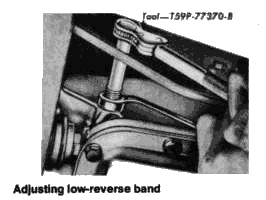
Return to Clutch and Transmission - Shift Linkage Adjustment